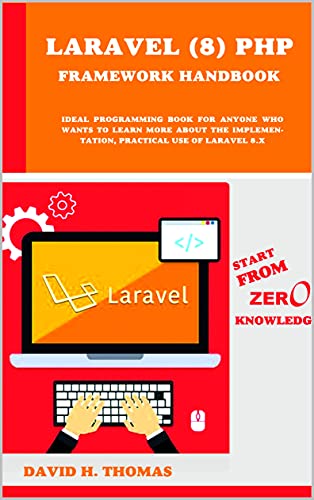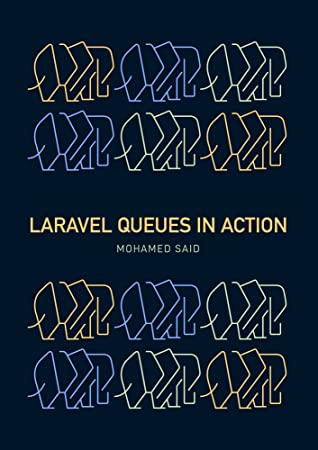Download this PDF book: Arduino Home Automation Projects : Automate your Home using the powerful Arduino Platform by Marco Schwartz
Automate your home using the powerful Arduino platform
About This Book
Interface home automation components with Arduino
Automate your projects to communicate wirelessly using XBee, Bluetooth and WiFi
Build seven exciting, instruction-based home automation projects with Arduino in no time
Who This Book Is For
If you want to build your own home automation systems wirelessly using the Arduino platform, this is the book for you. You will need to have some basic experience in Arduino and general programming languages, such as C and C++ to understand the projects in this book.
What You Will Learn
Connect home automation sensors to the Arduino platform
Use the XBee technology to build low-power wireless motion sensors
Interface a relay with Arduino to control devices in your home
Utilize Wi-Fi to control a lamp remotely
Employ Bluetooth and Arduino to measure the temperature remotely
Send energy consumption data to the cloud
Hack an existing home automation device using Arduino
In Detail
The Arduino platform is used by more than one million people around the world to prototype electronic systems. It is the perfect platform to use to build home automation systems, as it allows you to build your own motion sensors, control lamps remotely, and control preexisting home automation devices.
The Arduino platform also allows you to build wireless home automation systems using well-known technologies such as Bluetooth and Wi-Fi.
This book shows you how to use the Arduino tiny microboard to live like a king. The book covers several projects you can perform using the Arduino platform.
The first few projects comprise the basics of home automation, such as building a wireless motion sensor, controlling a lamp remotely, and building a Bluetooth temperature sensor.
Then, this book dives into the Internet of Things, helping you get a clear understanding of how to send measured data to the cloud. The book will wrap up by showing you how to communicate and control an existing device and build your own home automation system.
What this book covers
Chapter 1, Building Wireless XBee Motion Detectors, covers a very common topic in home automation: motion detectors. We are going to build a swarm of motion detectors based on the well-known XBee protocol and Arduino. We are also going to build a server-side interface to monitor the state of the XBee motion detectors.
Chapter 2, Control Lights from Your Phone or Tablet, covers another popular topic in home automation systems: controlling lights remotely. We are going to interface a relay with Arduino and a Wi-Fi chip so that you can control lights in your home not only from your computer, but also from your phone or tablet.
Chapter 3, Measuring the Temperature Using Bluetooth, focuses on measuring temperature and humidity with Arduino, and transmitting the result back to your computer using Bluetooth. We are also going to build a simple interface using Python so that you can access the measurements made by the Arduino and Bluetooth system.
Chapter 4, Weather Station in the Cloud with Xively, teaches you to tackle a very trendy topic: the Internet of Things. We are going to make basic weather measurements on our Arduino board, and then transmit this data via Wi-Fi to the cloud using a service called Xively. Using this service, we'll be able to monitor our data remotely from anywhere in the world.
Chapter 5, Monitor Your Energy Consumption in the Cloud, starts with the use of the same cloud service that was used in Chapter 4, Weather Station in the Cloud with Xively. However, in this case, we are going to send energy consumption data to the cloud. This way, you will be able to monitor data directly from the Xively interface.
Chapter 6, Hack a Commercial Home Automation Device, explores the idea of doing things differently. Instead of creating a new home automation system based on Arduino, we are going to hack an existing device so that you can control it from your computer. We are going to build a USB-controlled power switch, so you can control any device right from an interface running on your computer.
Chapter 7, Build Your Own Home Automation System, goes one step further and shows you how to build your own home automation system based on Arduino. We'll cover how to build an Arduino system from scratch, how to design your own PCB, and finally how to design and 3D print a custom case for your project.
Table of Contents:
Chapter 1: Building Wireless XBee Motion Detectors
Chapter 2: Control Lights from Your Phone or Tablet
Chapter 3: Measuring the Temperature Using Bluetooth
Chapter 4: Weather Station in the Cloud with Xively
Chapter 5: Monitor Your Energy Consumption in the Cloud
Chapter 6: Hack a Commercial Home Automation Device
Chapter 7: Build Your Own Home Automation System
About the Author
Marco Schwartz is an electrical engineer, entrepreneur, and blogger. He has a Master's degree in Electrical Engineering and Computer Science from Supélec, France, and a Master's degree in Micro Engineering from EPFL, Switzerland.
He has more than 5 years of experience working in the domain of electrical engineering. His interests gravitate around electronics, home automation, the Arduino and Raspberry Pi platforms, open source hardware projects, and 3D printing.
He runs several websites based on Arduino, including the Open Home Automation website that is dedicated to building home automation systems using open source hardware. He has written another book on home automation and Arduino called Home Automation with Arduino, CreateSpace.
He has also published a book on how to build Internet of Things projects with Arduino called Internet of Things with the Arduino Yun, Packt Publishing
About the book:
Publisher : Packt Publishing (July 23, 2014)
Language : English
Pages : 132
File: PDF, 11MB
Free Download the Book: Arduino Home Automation Projects : Automate your Home using the powerful Arduino Platform by Marco Schwartz
PS: Share the link with your friends
If the Download link is not working, kindly drop a comment below, so we'll update the download link for you.
Happy downloading!