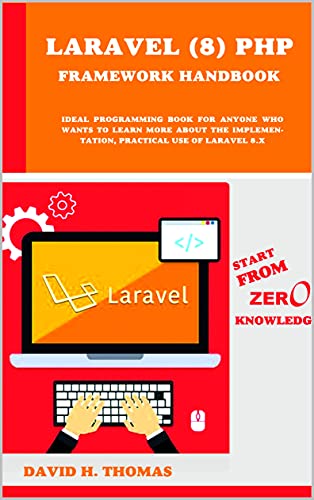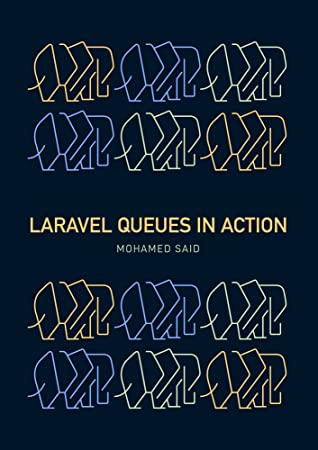Download This PDF Book: Beginning PowerApps: The Non-Developers Guide to Building Business Mobile Applications by Tim Leung.
Build mobile apps that specifically target your company’s unique business needs, with the same ease of writing a simple spreadsheet! With this book, you will build business apps designed to work with your company's systems and databases, without having to enlist the expertise of costly, professionally trained software developers.
In Beginning PowerApps, author and business applications expert Tim Leung guides you step-by-step through the process of building your own mobile app. He assumes no technical background, although if you have worked with Excel, you are one step closer.
He guides you through scenarios, such as what to do if you have existing databases with complex data structures and how to write screens that can connect to those data. You will come away with an understanding of how to set up screen navigation, manipulate data from within apps, and write solutions to perform specific tasks.
Introduction
Welcome, and thank you for choosing this book. Within its contents, you’ll learn how to build functional apps and how to avoid the common mistakes that beginners often make. The contents of this book are organized into three logical sections:
• The first four chapters describe how to build and publish an app. This book assumes no prior knowledge and therefore, we’ll start at the very beginning. This includes how to subscribe and to install the requisite software.
Within these chapters, we’ll cover elementary topics such as how to retrieve and update data from a data source, how to build screens, and how to configure the navigation linkages between screens.
• The main section of this book describes how to embellish our apps. We’ll look at how to use a cloud-based data store called the common data service. We’ll also cover practical tasks including how to use screen controls, how to capture photos, how to retrieve location details with GPS, and how to display data with charts.
This section of the book also contains a reference guide of formulas. These are very important because they provide the means for us to program PowerApps.
• In the final section of this book, we’ll cover some advanced techniques.
This includes how to configure security, how to import and export data, and how to build apps that can work offline. We’ll also examine how to use Flow, a workflow service that can carry out tasks outside of PowerApps.
The final chapter describes how to expand the capabilities of PowerApps by calling third-party web services.
To provide some context to the concepts in this book, we’ll refer frequently to demonstration app that records journey details. This typifies the sort of application that businesses use to record mileage expense claims. In technical terms, this app enables us to explore a wide range of data types.
The data structure that supports this app stores user and vehicle details, and we can use this structure to explore techniques such as how to use drop-down controls, and how to assign lookup values.
Figure 1 illustrates the type of screen that we can build with this data structure
What You'll Learn
Connect with data
Write formulas
Visualize your data through charts
Work with global positioning systems (GPS)
Build flows
Import and export data
Manage offline scenarios
Develop custom application programming interfaces (API)
Who This Book Is For
Beginners and non-developers, and assumes no prior knowledge of PowerApps
About the Author
Tim Leung is a software developer with more than 10 years of experience in designing and building large scale commercial applications.
He is a recognized expert in the field of rapid application development and his previous publication with Apress, Visual Studio LightSwitch (2015), covered this topic in depth.
Tim is a Microsoft certified developer, a chartered member of the British Computer Society, and holds a degree in Information Technology.
Contents:
Part I: Getting Started
Chapter 1: Introducing PowerApps
Chapter 2: Subscribing to PowerApps
Chapter 3: Creating Your First App
Chapter 4: Sharing Apps
Part II: Refining Your Application
Chapter 5: Exploring Data Sources
Chapter 6: Using Formulas
Chapter 7: Customizing Screens
Chapter 8: Using Controls
Chapter 9: Working with Data
Chapter 10: Working with Images
Chapter 11: Mapping Data
Chapter 12: Using Charts
Chapter 13: Securing Apps
Part III: Maintaining Your Application
Chapter 14: Importing and Exporting Data
Chapter 15: Using Flow
Part IV: Extending Your Application
Chapter 16: Working Offline
Chapter 17: Creating Custom Data Connectors
Appendix A: Data Models
About The Book:
Publisher : Apress; 1st ed. edition (November 28, 2017)
Language : English
Pages : 383
File : PDF, 6 MB
Free Download the Book: Beginning PowerApps: The Non-Developers Guide to Building Business Mobile Applications
PS: Share the link with your friends
If the Download link is not working, kindly drop a comment below, so we'll update the download link for you.
Happy downloading!